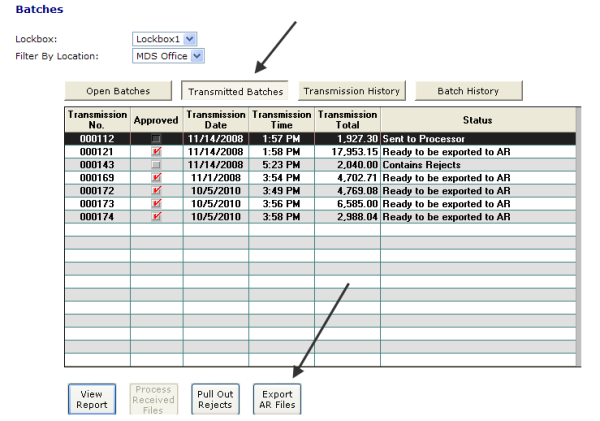Open topic with navigation
Exporting a Batch to Your AR System
Once a batch is successfully transmitted to the processor, you can export it to your Accounts Receivables system. This will make all of the appropriate data entries in your AR system.
To export to AR:
-
Login to the check scanning system if you are not already logged in. You will see a list of all open batches:
- Click the Transmitted Batches tab.
- Click Export AR Files.
-
Upon a successful export, you will receive the following message:

- Data is now in your AR system.
MDS Virtual Lockbox Software - Powered by Multi Data Services Corp. ©2010 | All Rights Reserved | MDS Home Page
Open topic with navigation